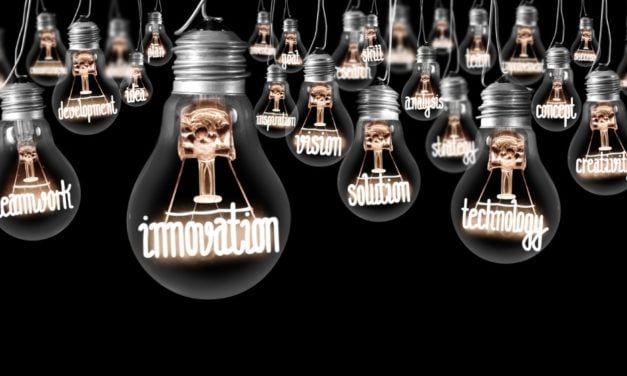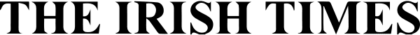Before any interview, you must impress with a detailed, well-formatted CV. This document breaks down your career and any relevant skills you have. Creating a CV is one of the most important parts of applying for a job.
Your CV is what gets you in the door for a new job.
Creating a CV needs to be done carefully, and there are common rules that should be followed; from tailoring each CV format to the role you’re applying to, and the sections you choose to include. At Recruit Ireland, our advice center can help prepare you for creating a CV that impresses everyone who reads it.
In this article, we’ll look at the top CV formats you can choose from and how to make the most of the space on the page.
Why choosing the right CV format matters
Your CV works hand in hand with your cover letter as a personal introduction. Recruiters use these documents to assess a person’s suitability for a role before inviting them along for an interview.
There are three main CV formats to consider: reverse chronological, functional, and combination. Each offers a different way to style your resume and is considered a good CV format by employers.
When you choose which CV format to use, you should pick the one that demonstrates your suitability for the role you’re applying to.
If you have gaps in your work history, choosing a functional or combination format helps you highlight your skills and experiences. Conversely, if you have no work gaps, a reverse chronological CV shows off your career progression.
For example, if you’ve worked at the same company for 10 years and are seeking a promotion, a reverse-chronological CV makes the most sense. You’ll lead with your most recent job roles at the same company allowing you to demonstrate your commitment to the company and suitability for the new position.
Overview of the top CV formats
Here’s a quick look at these CV styles and formats examples:
- Reverse chronological CV: This type of CV is styled with your most recent job first and travels backward through your work history.
- Functional CV: A functional CV is preferred for people with an unorthodox work history. It leads to highlighting the skills you have relevant to the job first.
- Combination (hybrid) CV: Combination CVs are another option for people with gaps in their work history. It leads to experiences most beneficial to the role being applied for.
- Simple CV: A simple CV format is a basic form of one of the other CV formats mentioned above. This may be useful for those entering the workforce for the first time or those with lengthy employment gaps.
- Modern CV: A modern CV takes a more personal approach and plays with style to help you stand out. It’ll still follow a chronological, functional, or combination format.
If you’re unsure which of these top CV formats is best for you, we’re taking a deeper look into the structure and details of each of them.
Reverse-chronological CV format
The reverse-chronological CV format is one of the best ones to use among job seekers. With this format, you start by listing your work experience beginning with your current or most recent job and work backwards.
Here’s how to structure a reverse chronological CV:
Structure:
- Contact information: At the top, include your name, phone number, email address, and LinkedIn profile (if applicable).
- Professional summary: A brief statement summarising your career highlights and what you’re looking for in your next role.
- Work experience: Start with your current or most recent job, including job title, company name, location, and dates of employment. List your responsibilities and achievements in bullet points.
- Education: List your education in reverse chronological order, starting with the most recent.
- Skills: Include a list of relevant skills that match the job description.
- Certifications and awards: Any additional qualifications or recognitions can be added here.
Reverse chronological CVs are easy for recruiters to scan and find your most recent and relevant work experiences. Overall, reverse chronological CVs clearly show your career growth and continuity. This format is ideal if you have a strong, relevant, and consistent work history in the same field.
Functional CV format
The functional CV format, sometimes called a skills-based CV, focuses on your skills and experience rather than your chronological work history. This format is preferred for those changing careers or with gaps in their employment history. It allows for greater emphasis on your skillset and how they make you the right person for the job.
Here’s how to structure a functional CV:
Structure:
- Contact information: Your name, phone number, email, and LinkedIn profile.
- Professional summary: A brief introduction focusing on your key skills and what you aim to achieve in your next role.
- Skills and experience: Group your skills into categories relevant to the job you’re applying for. Under each category, provide examples of how you’ve used these skills in past roles.
- Work experience: A brief section listing your job titles, company names, and dates of employment without detailed descriptions.
- Education: List your degrees, starting with the most recent.
- Certifications and awards: Any additional qualifications can be added here.
Use this format if you have limited work experience, significant employment gaps, or are changing careers. It’s a better way to showcase transferable skills relevant to the job you’re seeking compared to other CV format examples.
Combination (hybrid) CV format
The combination, or hybrid, CV format merges elements of both the chronological and functional formats and is a more modern CV format. It’s a way to show your skills and achievements while providing a clear, chronological look at your work history.
Here’s a look at the structure for the hybrid CV:
Structure:
- Contact information: Your name, phone number, email, and LinkedIn profile.
- Professional summary: A brief overview of your career highlights and goals.
- Skills summary: A section that highlights your key skills and competencies.
- Work experience: A chronological listing of your work history, starting with the most recent job. Include your job title, company name, location, dates of employment, and bullet points detailing your responsibilities and achievements.
- Education: List your degrees in reverse chronological order.
- Certifications and awards: Any additional qualifications or recognitions.
Combination CVs are flexible formats that aim to demonstrate your skills and chronological work history. This kind of CV is useful for people with a strong skill set and relevant history, such as those applying for an internal promotion.
Simple CV formats
Sometimes, simplicity is the way to go with a CV. Good CV formats with a simple design are straightforward, easy to read, and focus on the essentials. They strip away unnecessary design elements and concentrate on clear, concise content.
You’ll follow one of the above structures but only stick to the most relevant information. Ideally, a simple CV should be a single page, allowing a recruiter to get a good summary of your experience quickly.
Simple CV formats are easier to update and alter for each job you apply for. There’s less emphasis on design, so that you can focus on the most important details.
Modern CV formats
Modern CV formats incorporate design elements to help you stand out in a competitive job market. It’s a way to show off your creativity and ensure your CV catches the recruiter’s eye while keeping all the important details.
It’s perfect for those seeking roles in creative industries like design, marketing, or media. It can also be effective in the tech industry, where innovation is highly valued. However, it’s important to maintain readability, as overly complex designs can be off-putting.
These CV format examples are designed to show you how varied a CV can be. When deciding which one is best for you, consider things like the role, company, work history, volunteering, or job gaps.
CV formatting tips and tricks
Ready to start creating or updating your CV? Here are some practical tips for the CV formats examples we’ve talked out:
- Use simple, professional font choices like Arial or Times New Roman.
- Keep font sizes between 10 – 12.
- Use clear headings to separate sections, including work history, education, skills, awards
- Your CV should be no longer than one or two pages.
- Bullet points are an effective way to list responsibilities and achievements.
- Save your CV as a PDF to ensure formatting stays consistent across devices.
- Many recruiters use applicant tracking systems (ATS) to scan CVs. Avoid using complex layouts and graphics that may confuse these systems.
- Include keywords for your job role to increase your chances of passing ATS.
Please note that these tips aren’t hard rules. For example, those submitting modern CV formats for creative roles may choose different font sizes and design elements. When creating your CV, consider the type of role and business you are applying to.
Common mistakes to avoid when formatting your CV
Even small mistakes in these top CV formats can impact your job application.
Here are some common pitfalls and how to avoid them:
- Avoid using overly complex designs, excessive colours, and multiple fonts. These can make your CV look unprofessional and difficult to read.
- Double-check that your font styles, sizes, and spacing are consistent throughout the document
- Keep your CV concise. Aim for one to two pages, focusing on the most relevant information.
- Avoid lengthy paragraphs. Use bullet points to present information clearly and succinctly.
- Customize your CV for each job application. Highlight the skills and experiences that are most relevant to the job you’re applying for.
- Use the job description to guide which keywords and phrases to include in your CV.
- Stick to simple formatting and standard section headings to ensure your CV is easily parsed by ATS.
- Unless necessary for the job role you’re applying for, stick to the standard CV styles and formats outlined in this article.
Once you’ve finished your CV, ask a friend or relative to take a look. Sometimes a different set of eyes can pick up simple mistakes like spelling or grammar issues.
Perfecting your CV format to land your dream job
When you create a CV, you essentially create an advert for yourself. In order to present the best version of yourself, you’ll need to tailor each CV to the job you’re applying for. Using a resource like Recruit Ireland can help you get more prepared, as the job board contains hundreds of job adverts from companies all across Ireland.
The advice centre also features interviews with some of Ireland’s successful job seekers where they share their tips and tricks for standing out on your CV and in the interview. When you’re ready to start looking for a job–we can help.